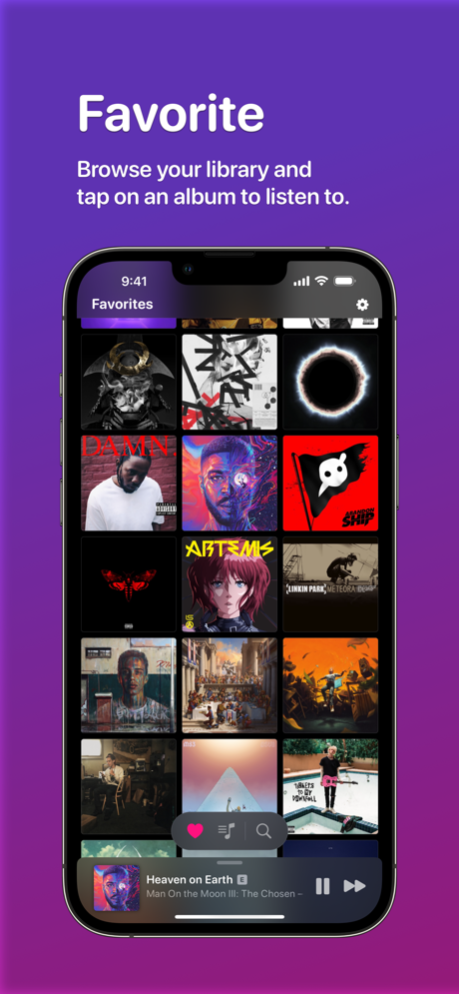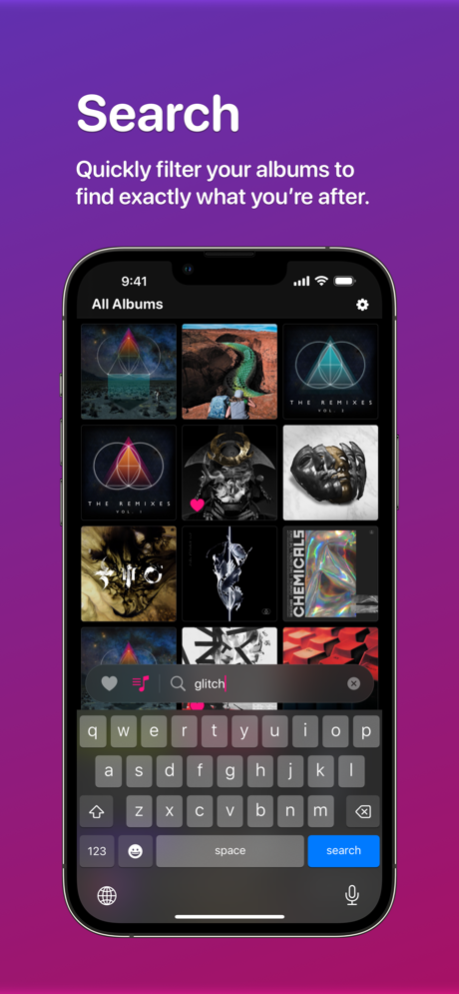Albums – Music Library 1.2
Paid Version
Publisher Description
New lower price!
Rediscover your music library with Albums, the ultimate way to listen to all the albums in your Apple Music® collection. Say goodbye to cluttered playlists and hello to a sleek, seamless album listening experience.
We're passionate about music and believe that albums should be celebrated. That's why we've created the simplest, quickest, and most intuitive way to find and play your favorite albums. With just a few taps, add your favorites for easy access and double tap an album to play it.
Buy now for less than half the cost of a digital album – we're practically giving it away!
Here's a taste of what's included in Albums:
• Dedicated album listening experience - Immerse yourself in the full album experience without any distractions, including a beautiful now playing screen.
• Beautifully crafted user interface - Experience a clean and elegant design that focuses on your collection.
• Powerful library search - Find exactly what you're looking for with a powerful and instant search of your library.
• Gorgeous now playing screen - Dynamically themed to help you get lost in the album, reminding us of CDs and LPs with front and center artwork and a tracklist nearby.
• Uncompromising audio quality - Enjoy your music the way it was meant to be heard with the same high-quality audio playback as Apple Music.
• Quick access to your favorites - Your favorite albums are right at your fingertips in the Favorites tab.
• Effortless navigation - Effortlessly navigate through your entire music library with seamless simplicity.
• Integration made easy - Say goodbye to manual syncing and hello to automatic integration with your existing music library.
• Complete customization - Sort your library exactly how you want it and choose between different artwork sizes to fit even more albums on a page.
• Pure album focus - Hide partial albums and singles and focus on your complete albums.
And that's just the beginning! With many more exciting features in the works, Albums is the future of album listening.
Mar 29, 2023
Version 1.2
What's new in 1.2:
New features:
• A powerful search for your library. Filter your albums instantly by typing part of an album title, artist name, genre, or release year.
• New sort option for recently added (or oldest) albums in your library.
And many great bug fixes and improvements, including:
• Improvements to album metadata retrieval, including fixes for albums that were missing a release date.
• Better handling for albums that don't have album artwork.
• Improvements to iPad layout including much better support for smaller windows.
• Better scroll performance, especially when using smaller album artwork.
• Fixed an issue where the number of columns setting wasn't respected.
Thanks for using Albums! Please email me if you have any feedback or suggestions.
About Albums – Music Library
Albums – Music Library is a paid app for iOS published in the Audio File Players list of apps, part of Audio & Multimedia.
The company that develops Albums – Music Library is Zero1 Software LLC. The latest version released by its developer is 1.2.
To install Albums – Music Library on your iOS device, just click the green Continue To App button above to start the installation process. The app is listed on our website since 2023-03-29 and was downloaded 5 times. We have already checked if the download link is safe, however for your own protection we recommend that you scan the downloaded app with your antivirus. Your antivirus may detect the Albums – Music Library as malware if the download link is broken.
How to install Albums – Music Library on your iOS device:
- Click on the Continue To App button on our website. This will redirect you to the App Store.
- Once the Albums – Music Library is shown in the iTunes listing of your iOS device, you can start its download and installation. Tap on the GET button to the right of the app to start downloading it.
- If you are not logged-in the iOS appstore app, you'll be prompted for your your Apple ID and/or password.
- After Albums – Music Library is downloaded, you'll see an INSTALL button to the right. Tap on it to start the actual installation of the iOS app.
- Once installation is finished you can tap on the OPEN button to start it. Its icon will also be added to your device home screen.